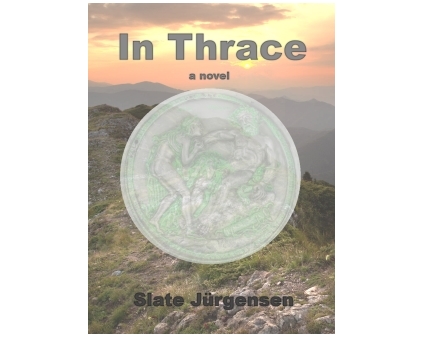The AA campaign file is an .xml file (ardennes_assault.xml) that is usually contained in the folder: User/Documents/My Games/Company of Heroes 2/Savegames/Ardennes Assault/savex—save1 if it’s the only one there, save2 if it’s the latest of two, and so on.
You can open this file with Notepad and see that all the info defining the campaign state is in there. In the image below, the yellow-highlighted section shows company info—in this case Rangers, who so far (at the start of the campaign) have 0 veterancy and 100 strength. The blue-highlighted section shows variables for a particular mission, in this case Hardpoint at Wiltz, not yet completed, with a difficulty level of 3.
You can simply go in and change these variables, e.g., to lower the difficulty level of a mission; to give a company extra veterancy, troop strength and requisition points; and even to mark a mission as non-completed so you can do it again.
You can combine editing of the campaign file with console commands to make your companies hyper-powered with all upgrades, infinite resources, no fog of war, etc.
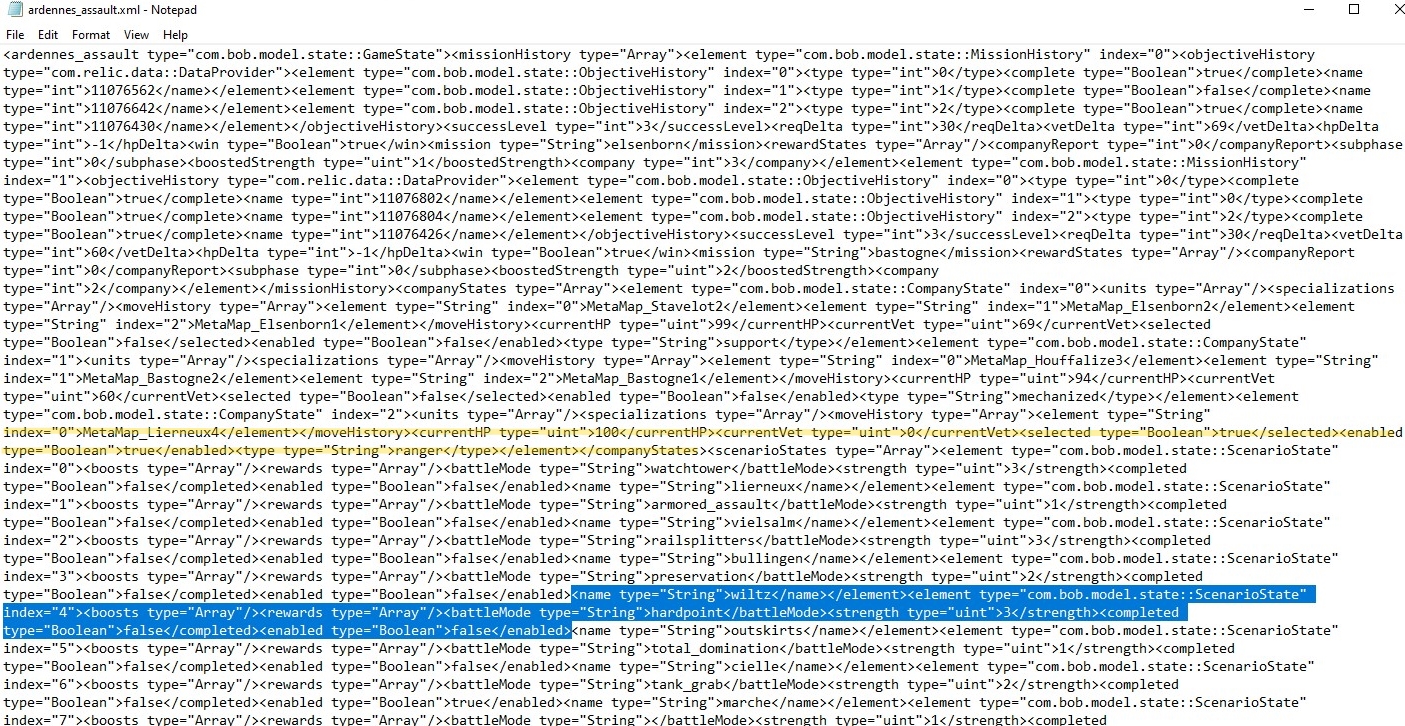
* * *